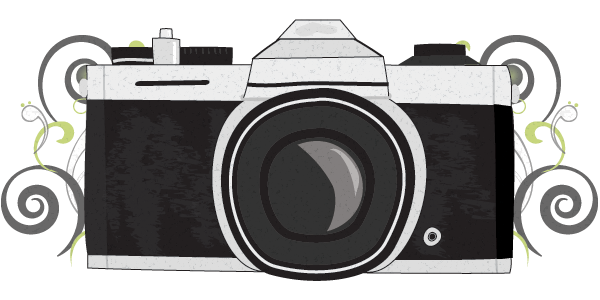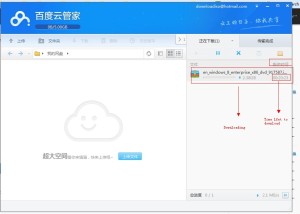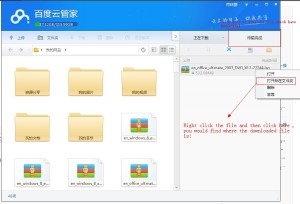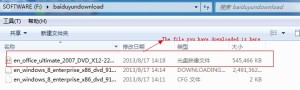Hi to all, this article will tell you that how to download iso files from pan.baidu.com , yep. When you have seen the instructions, you would think that this is so simple.
Now let’s begin.
First you need to download a Baiduyunguanjia: Click here to download the soft:http://bcscdn.baidu.com/netdisk/BaiduYunGuanjia_4.5.0.exe
When you have download the software, just installed it. Here is the instruction of instruction to the Baiduyunguanjia  :
:
After you have installed the software, you need to log in with an account: 
Email: downloadiso@hotmail.com Passwrod: abcd123456
Now you have logged in the baidu pan, just open the product link you need(Maybe from the store where you bought your product key)
Click here to download, it would be like this,.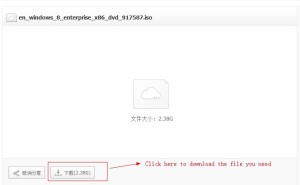
When you have clicked the download button, the baiduyunguanjia would be opened to download the .iso file you need,
Now you just need to wait for the iso file full download.
When the file is full download, click the tab and then you would find the file that full downloaded. Right click the file and then then click “打开所在文件夹” , you would find where the file you have download.
Now you have find the file , just install it and use the product key to activate your Windows.
Good luck to you!